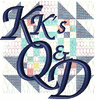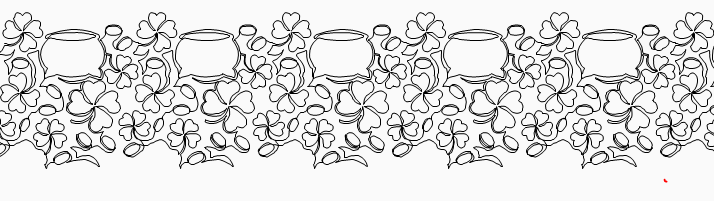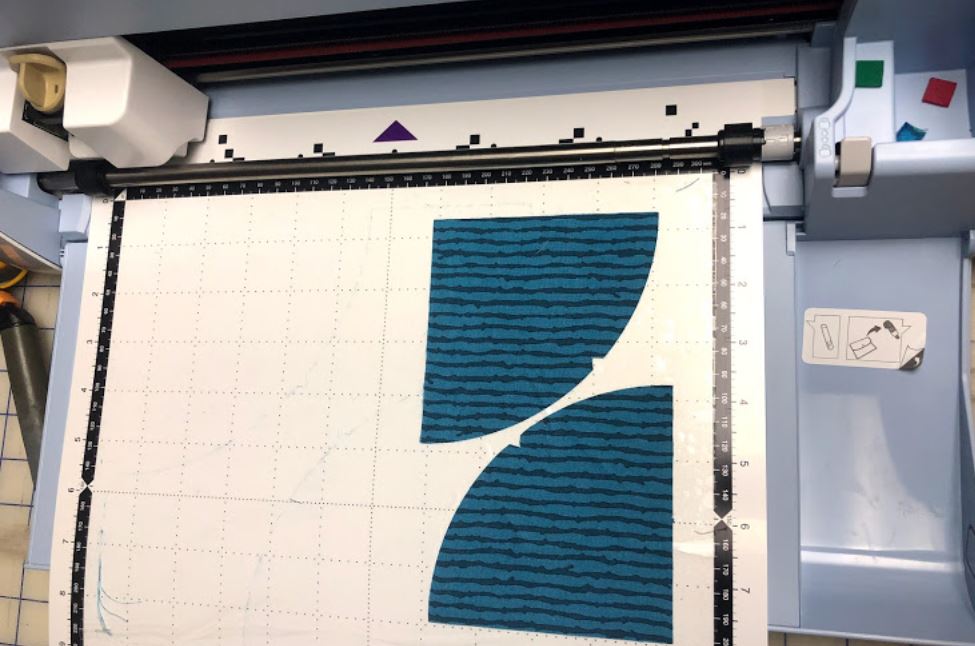Printing a Pantograph
using
Art and Stitch, Canvas Software and Brother ScanNCut SDX
w/Roll Feeder attachment
When I learned about the new Brother ScanNCut DX and it's capabilities, I have to say, I was more than just excited! When combined with Art & Stitch software, I can now print pantographs for my quilting customers and not have to invest a few thousand on a wide-format printer! If you were thinking about getting the NEW model...THIS will be THE REASON!
I love combining the quilting tools and software to get even more value from my investment! In this class, you will learn how the programs and machinery interact, the trials I experienced, and how I finally achieved success. A handout with complete step-by-step instructions and color photos is included. In order to benefit from this class, you must own Art & Stitch Base (computerized quilting software) and the new Brother ScanNCut SDX (Model 125 or 225) with the Roll Feeder attachment. If you don't already own them, this may be the incentive to add it to your gift or shopping list!
I love combining the quilting tools and software to get even more value from my investment! In this class, you will learn how the programs and machinery interact, the trials I experienced, and how I finally achieved success. A handout with complete step-by-step instructions and color photos is included. In order to benefit from this class, you must own Art & Stitch Base (computerized quilting software) and the new Brother ScanNCut SDX (Model 125 or 225) with the Roll Feeder attachment. If you don't already own them, this may be the incentive to add it to your gift or shopping list!
Creating Machine Embroidery Applique
from Canvas Workspace Projects or other SVG files
Learn how Brother Scan N Cut Canvas Workspace and Art and Stitch files play nicely together. Create or compile bits from Canvas WorkSpace Project files and revise or modify in Art and Stitch to create cut and stitch files for machine embroidery and applique.
This class is Now Available!
This class is Now Available!
Design and Cut Quilt Block Pieces
Ocean WavesLearn the process of creating a quilt block and quilt from scratch. I saw this block in a vintage quilt. I recreated it, recolored it and set up in a new layout using EQ Serendipity Tool. FUN!
Design in EQ8 Easy Draw and cut your Block Pieces with a Brother Scan N Cut or Cricut Maker (or other electronic cutting Machine). Students will receive Ocean Waves quilt pattern with SVG files (also available in my store) and complete instructional videos and handout. Programs used: Electric Quilt 8, Corel Draw / Inkscape, and Canvas Workspace or Cricut Design Space. |
|
|
Now Available!
|
"We have Gift Cards!" |