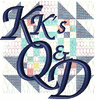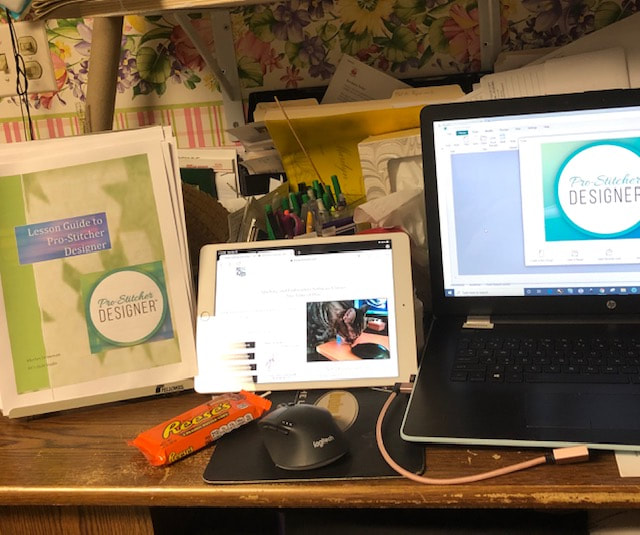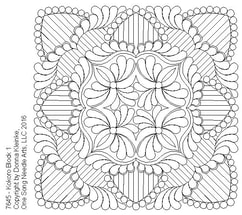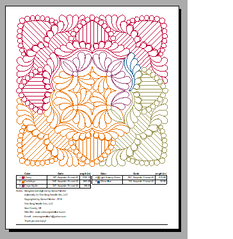Pro-Stitcher Designer
Pro-Stitcher Designer™ was created to integrate seamlessly with Pro-Stitcher® Premium. It will also operate independently as a design program because it can save digital quilting designs for virtually any longarm system. Installing ProStitcher Designer™ to a laptop that currently has Pro-Stitcher® Premium simulator installed is a perfect combination.
Special LIVE Zoom Classes
|
PS Designer 101
LIVE via ZOOM Register Today for this 3-Day LIVE Event! August 12, 19, and 26 2023 @ 9AM (Central-USA and Canada) Each class is two hours taught LIVE through ZOOM Meetings. You will receive my Pro-Stitcher Designer Complete Guide along with the LIVE and recorded classes Access to videos is available 24/7 through my website for your reference and viewing convenience. NO rentals! |
|
PS Designer Advanced
Held LIVE through ZOOM. September 9, 16 and 23 at 1 PM CST (Central - USA & Canada) Each class is two hours. You will receive the LIVE and recorded classes and my book, Pro-Stitcher Designer Primer Access to videos is available 24/7 through my website for your reference and viewing convenience. NO rentals! |
On-Demand Classes and Books
Lesson Guide to Pro-Stitcher Designer |
Pro-Stitcher Designer Primer |
|
Written to integrate with the Pro-Stitcher Designer class videos, this instructional guide was written to guide you through learning the ins-and-outs of the program. The Guide is a PDF download which you may print on your home printer or at a print shop. A must have reference guide for learning Pro-Stitcher Designer.
$39.95 |
My second lesson guide with advanced techniques to guide you through the tools and digital iformation you'll need to begin creating your own digitized quilting designs.
|
Let's Learn Pro-Stitcher Designer
|
If you have been waiting for complete lessons for Pro-Stitcher Designer, your wait is over! Eighteen video lessons have been created to walk you through the program step by step. View classes 24/7 and at your own pace. Purchase of the class includes the Lesson Guide to Pro-Stitcher Designer. Introductory Price $139 |
What everyone is saying:
"Thank you! Just what I've been waiting for!"
"Been waiting for Lessons on Designer. Can't wait to start!"
"This is it! How did you know I was struggling?"
"Thanks for doing these lessons! I'm but a casual user, but decided to jump on in anyway"
"Thank you! I have been struggling with this program. I know it can do great things, I just haven’t been able to figure it out on my own!"
"Marilyn, thank you so much for the quality videos and information you provide. It makes quilting such a pleasure. Take care."
"Lives up to/exceeds my expectations - and I've only had the opportunity to check out a couple of these lessons. Lesson 10 on "Crop a Design' is my fav, so far. Really like how you compare the possibilities/options in PSD and Premium, clears up some confusion I had while trying to implement some tactics that weren't giving me the results I thought they should have...Thank YOU!"
"Been waiting for Lessons on Designer. Can't wait to start!"
"This is it! How did you know I was struggling?"
"Thanks for doing these lessons! I'm but a casual user, but decided to jump on in anyway"
"Thank you! I have been struggling with this program. I know it can do great things, I just haven’t been able to figure it out on my own!"
"Marilyn, thank you so much for the quality videos and information you provide. It makes quilting such a pleasure. Take care."
"Lives up to/exceeds my expectations - and I've only had the opportunity to check out a couple of these lessons. Lesson 10 on "Crop a Design' is my fav, so far. Really like how you compare the possibilities/options in PSD and Premium, clears up some confusion I had while trying to implement some tactics that weren't giving me the results I thought they should have...Thank YOU!"
The Latest!
Pro-Stitcher Designer Primer - Practical Lesson Guide
Ever run across a design that is too large to stitch out in one pass or within the size of your quilting frame?
Let's discuss a couple situations you may come across. Simple to complex!
And I have a FREE handout!
Let's discuss a couple situations you may come across. Simple to complex!
And I have a FREE handout!
Check out my YouTube Channel - KKsQuilts - for more!
|
|
|
|