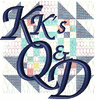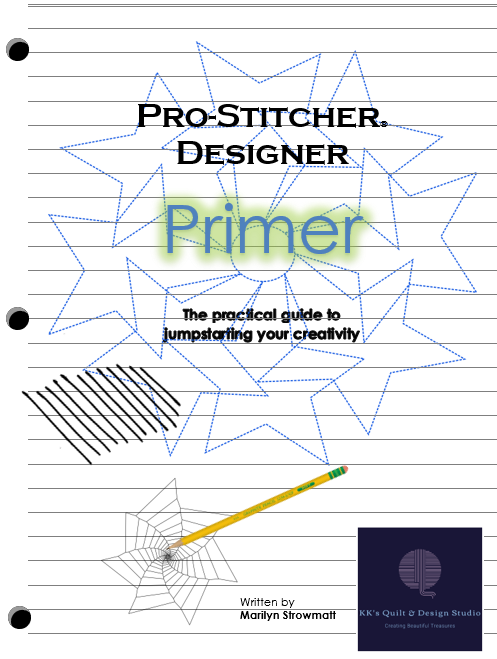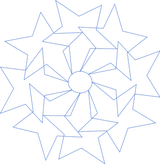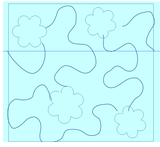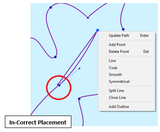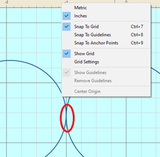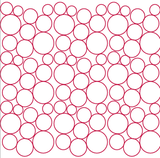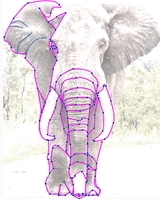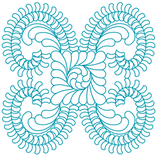- Store
- >
- Classes
- >
- On-Demand Recorded Classes
- >
- Pro-Stitcher Designer Digitizing Software On-Demand Recorded Classes
- >
- Pro-Stitcher Designer Primer - Practical Lesson Guide
Pro-Stitcher Designer Primer - Practical Lesson Guide
This guide is a companion to my previous class, Lesson Guide to Pro-Stitcher Designer™. In this Lesson Primer discover over 200 pages of fully illustrated lessons that will stir your creative juices and give you a better understanding of how to use the tools found in Pro-Stitcher Designer™ .
Proceed through the 48 Lessons on your own schedule and refer back often to refresh your skill set. The Guide includes 10 extra Appendices that cover a Potpourri of related topics, software, and additional resources to build your quilting knowledge cache.
This Guide is a digital download. No physical copies will be printed or mailed to you. If desired, you may print one copy on your home printer or your local copy shop.
By purchasing this guide, you agree that you will not share, copy, duplicate or distribute (electronically or physically), in whole or in part, or use for other purposes defined herein. Contents of this publication may not be used or distributed for other training or instructional purposes.
If you are a distributor, machine dealer or educator, please contact me regarding use of this guide in training or distribution.
Lesson Guide to Pro-Stitcher Designer - Instant PDF download
Lesson Guide to Pro-Stitcher Designer
written by Marilyn Strowmatt
Companion Guide to my class - Let's Learn Pro-Stitcher Designer.
This is PDF Guide digital download may be used independent of the video class. Almost 70 pages of step-by step learning for Pro-Stitcher Designer quilting design software. Detailed, step by step instruction with lots of pictures! A must have Guide to Learning Pro-Stitcher Designer!
The class is available (including the Lesson Guide) here:
https://www.kksquiltstudio.com/store/p868/Let%27s_Learn_Pro-Stitcher_Designer.html
Available NOW!
Let's Learn Pro-Stitcher Designer - Recorded Video Classes w/Lesson Guide
Lessons are available ALL year, 24 hours a day, 7 days a week. Watch them when convenient and as many times as you wish!
Class includes the Lesson Guide to Pro-Stitcher Designer. (Also available separately.)
Recorded videos guide you through the program making learning easy! Stop, Pause and Rewind!
Class access opens and link(s) are now available!
Pro-Stitcher Designer™ was created to integrate seamlessly with Pro-Stitcher® Premium. It will also operate independently as a design program because it can save digital quilting designs for virtually any longarm system. Installing ProStitcher Designer™ to a laptop that currently has Pro-Stitcher® Premium simulator installed is a perfect combination.
It allows you to customize, modify or edit, and create customized repeats or edge to edge layouts or audition your existing digital quilting designs to your quilt blocks or quilt tops. Easily change formats to most major quilting file formats or batch save in multiple formats with one easy mouse click. Learn to create your own original digital quilting files. Use installed artwork shapes or draw original work using any of the drawing or transformation tools. Import vector artwork purchased or created in other programs to jump start your next quilting design. Use the trace or drawing tools to manually create designs or auto-digitize from files containing vector or raster images. Add creative motif or stippling to your favorite designs. The program libraries contain multiple stipple, crosshatch and motif designs or create your own and add to the library.
If you are a machine dealer and would like to offer this class to your staff or customers, please contact me for dealer pricing.
You may experience a delay after Business Hours.
Return to CLASS PAGES.
Quilters' Guide to Pro-Stitcher Premium (ver 508 and later) Videos and Guide
Purchase include Classroom videos and Quilters' Guide available 24/7.
Pro-Stitcher® Premium is a system of robotics (software and hardware) designed to drive your longarm quilting machine head. It is included or sold with several brand name longarm quilting machines. It allows you to customize, re-size, modify or edit, and create customized design, or design repeats of digital quilting designs to your quilt blocks or quilt tops.
This guide is designed to present instructional information to software operation and not specific machine operation or trouble shooting.
The Quilters’ Guide was written and illustrated using screens from Pro-Stitcher® Premium in Simulation Mode which allows owners to operate at Windows® operating systems (desk or laptops) away from the longarm machine. Running the program in Simulation Mode, away from the machine, is perfect for instructional learning or design layout sessions.
If you wish to purchase ONLY the classroom videos, please click here
If you are a machine dealer and would like to offer this class to your staff or customers, please contact me for dealer pricing.